OK… So, I am a bit frustrated with both my computer and blogger. I have been for awhile, but have finally decided to vent about it! 😉
One of my favorite things about blogging has been keeping in closer contact with friends and family, as well as making new friends. It is so fun to receive comments from everyone as well as leave comments for others. HOWEVER, it frustrates me to no end when I go to leave a comment on a blogger blog and they have the comments set to a pop-up window. This is what my PC does:
The only difference is my computer shuts down for a minimum of 10 minutes. It is pointless to wait, and so I get up, go do something else and check back every few minutes to see if my computer has decided to come back to life.
Very, very, VERY frustrating. Unfortunately I can’t chuck this computer and get a new MAC which I would really really REALLY LOVE to do… So, if you have a blogger blog, here is how you can make my life a bit less frustrating:
- Make sure your signed in
- Click on Customize
- Click on the Settings Tab
- Click on Comments
- Scroll down till you see “Show comments in a popup window?”
- Click NO
I will LOVE YOU FOREVER!!!
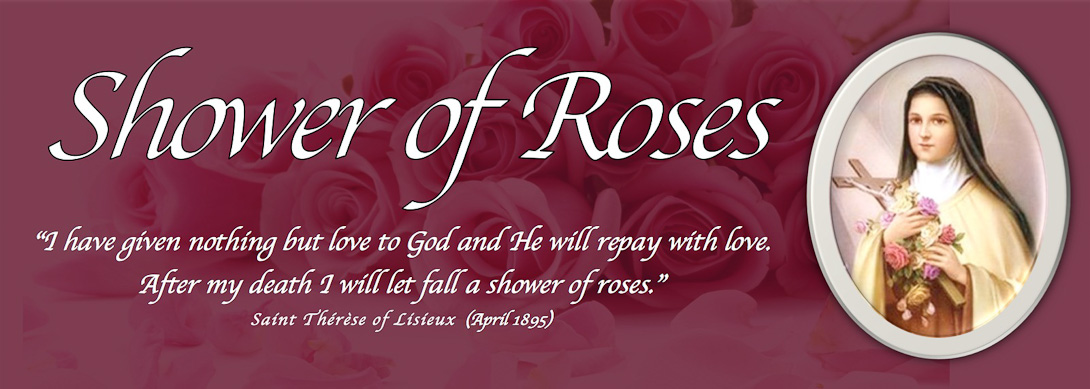






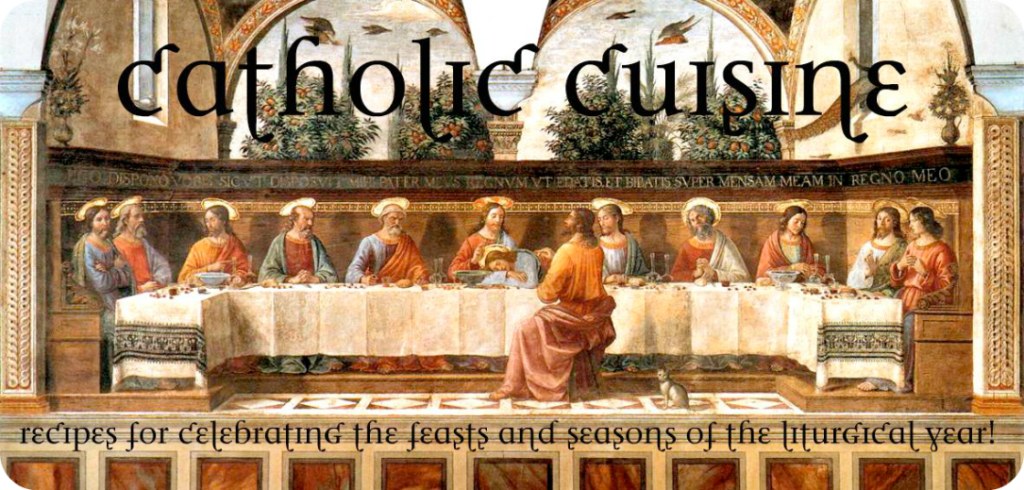



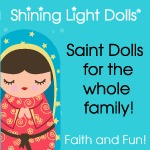


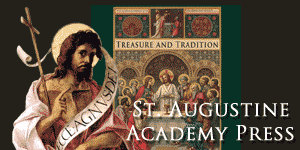


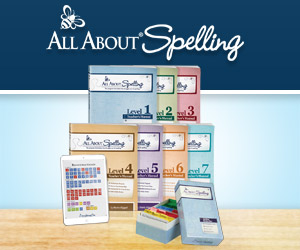
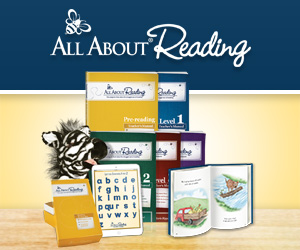

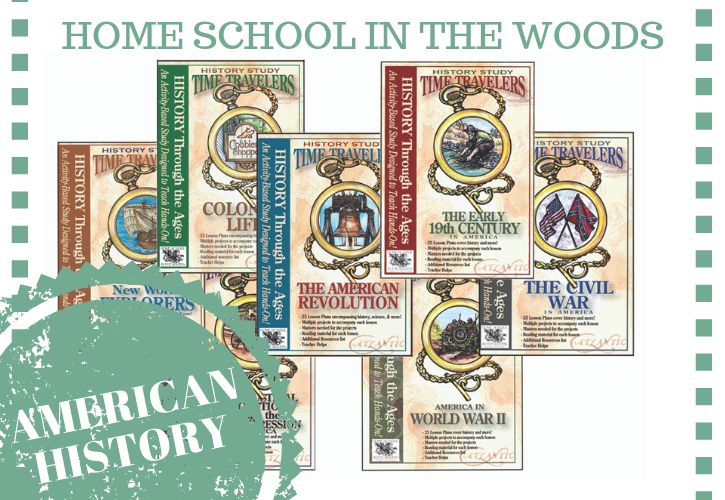
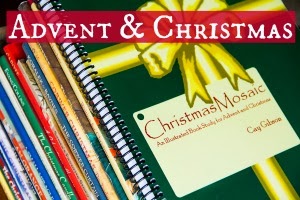

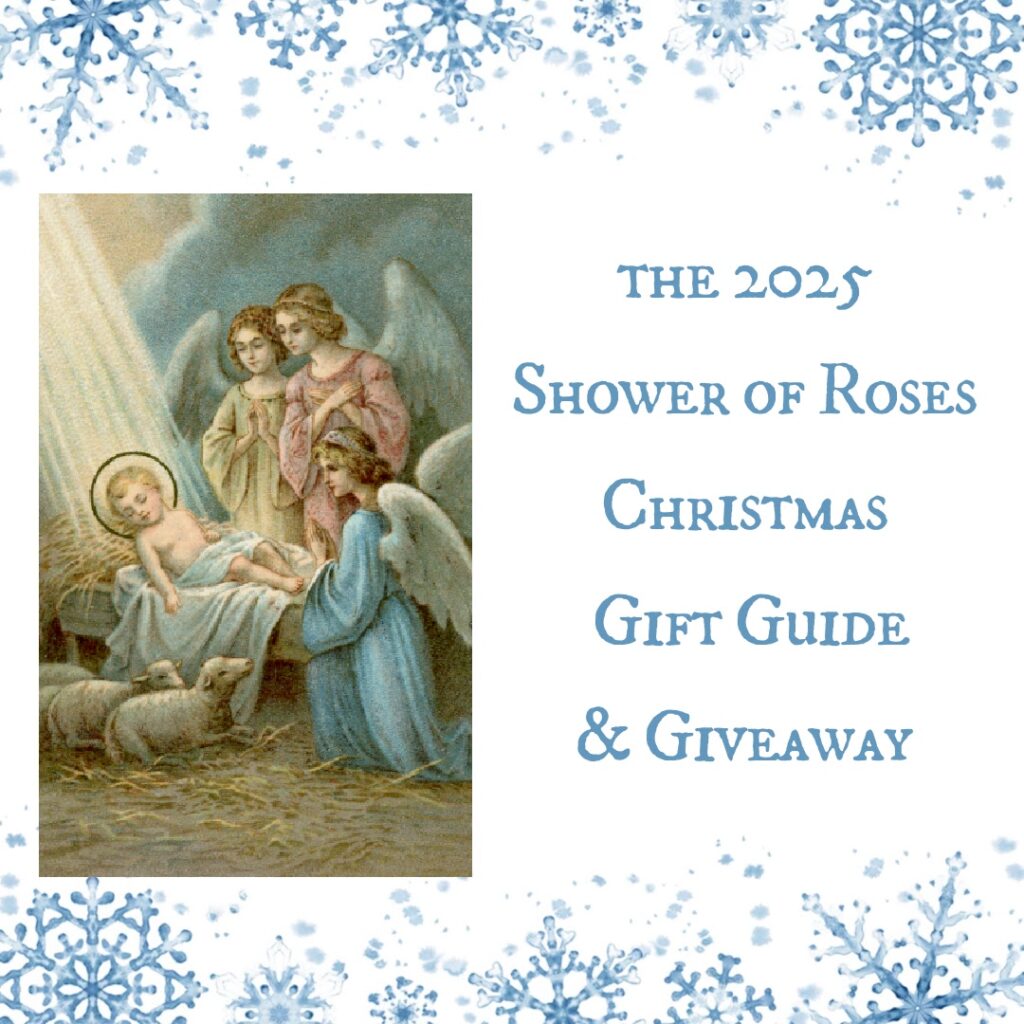
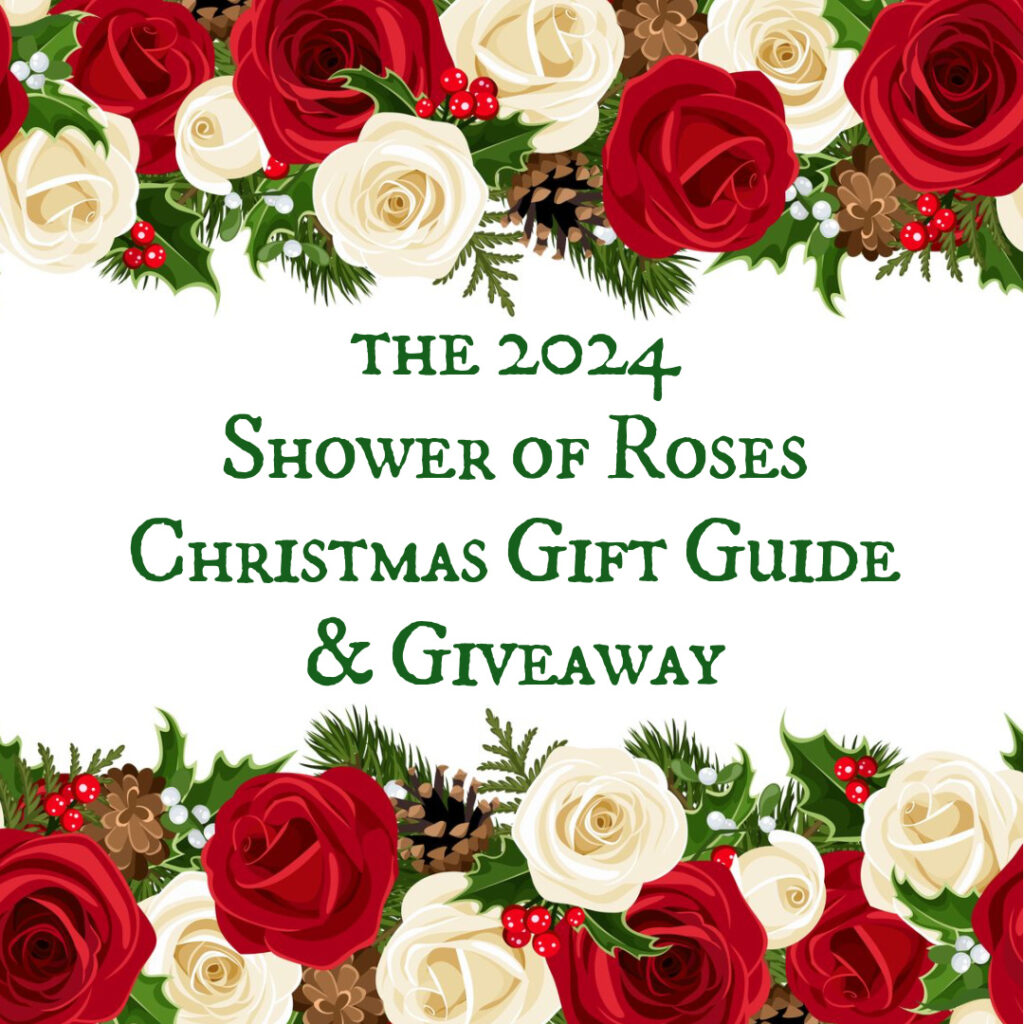
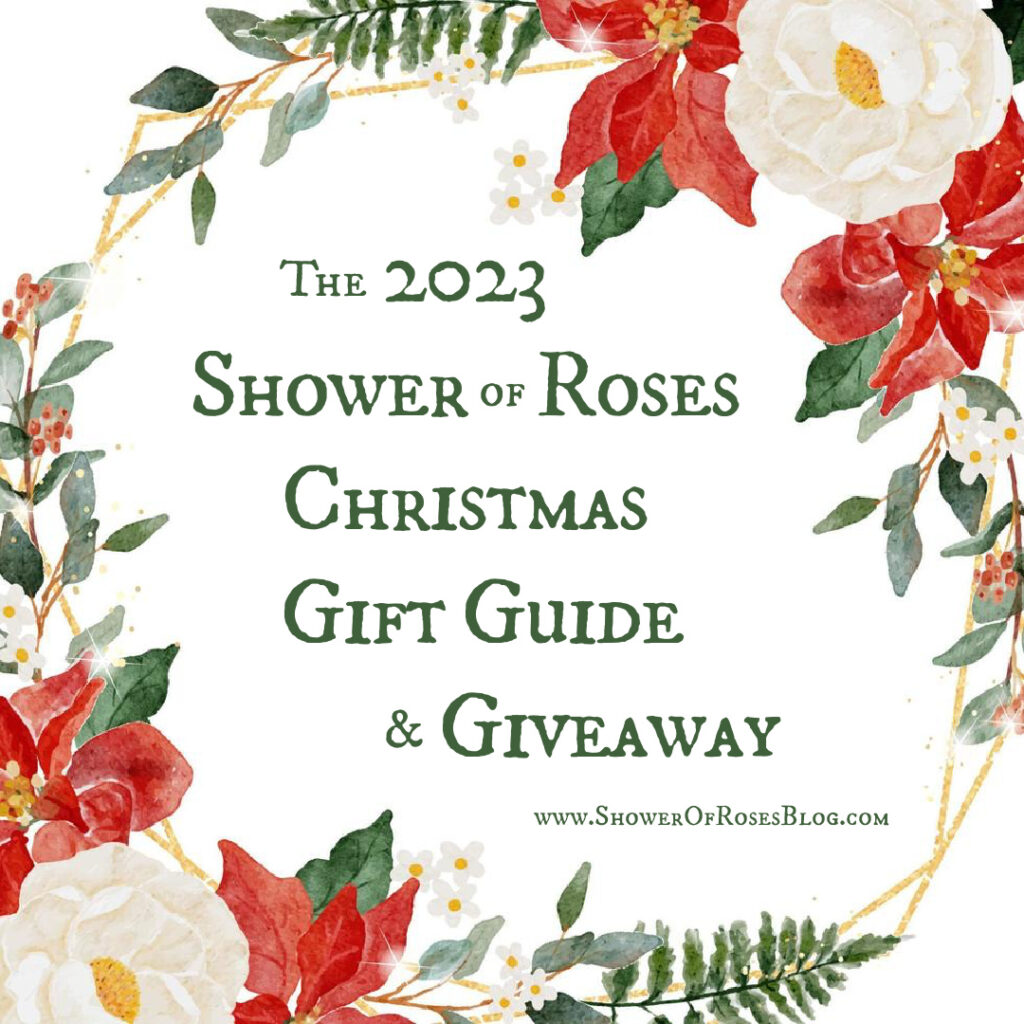


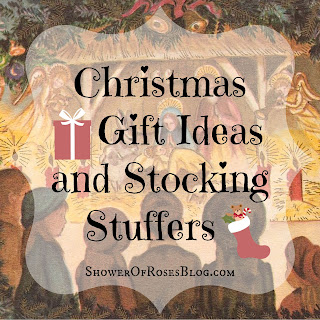
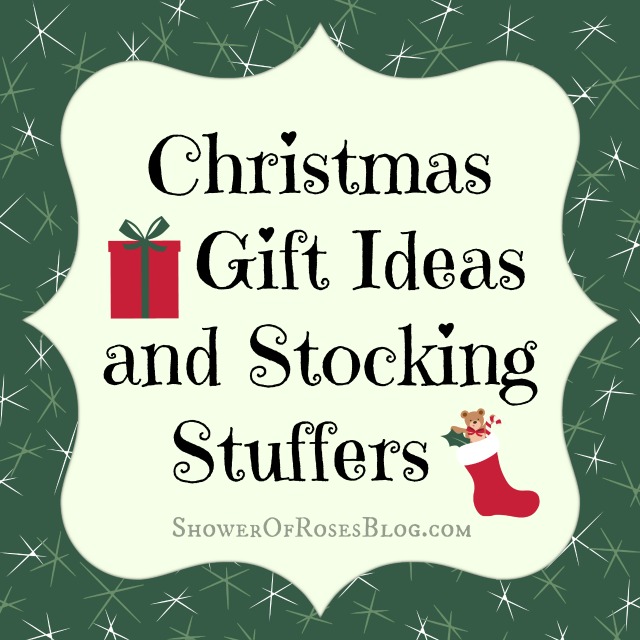

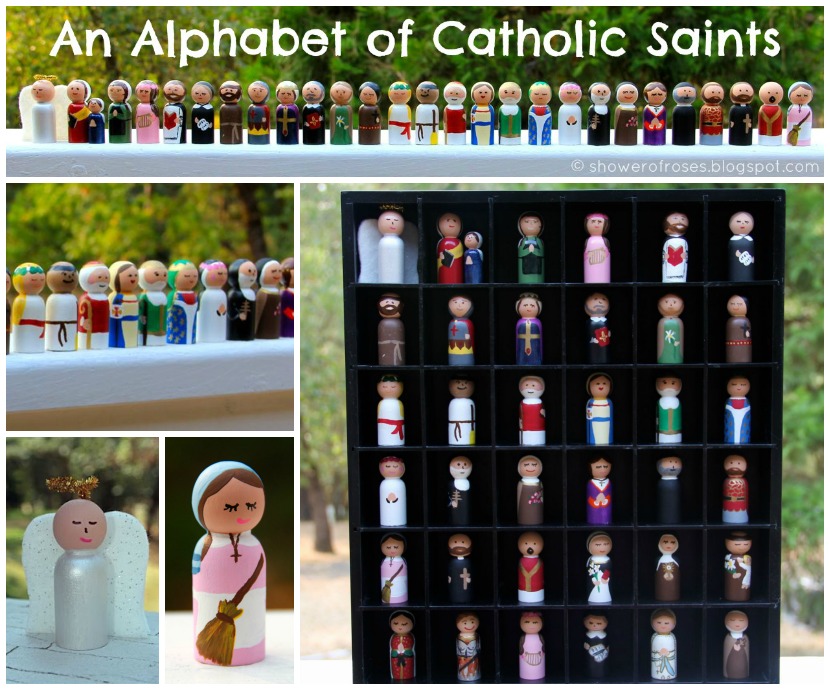
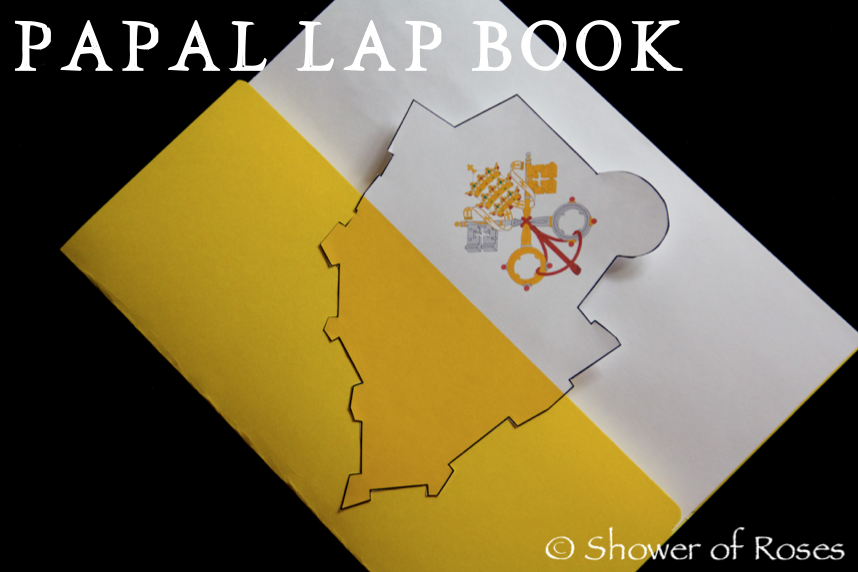

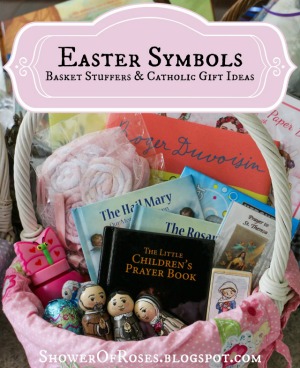
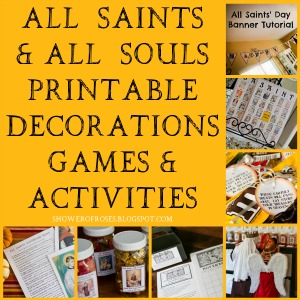
You got it! ; )
I already changed it so you must love me already… 🙂
Thank you SO MUCH Matilda!!! 🙂
And yes, Meg, you know you are loved!!
I wanted a new mac too! LOL
But until them I will change mine too. 🙂